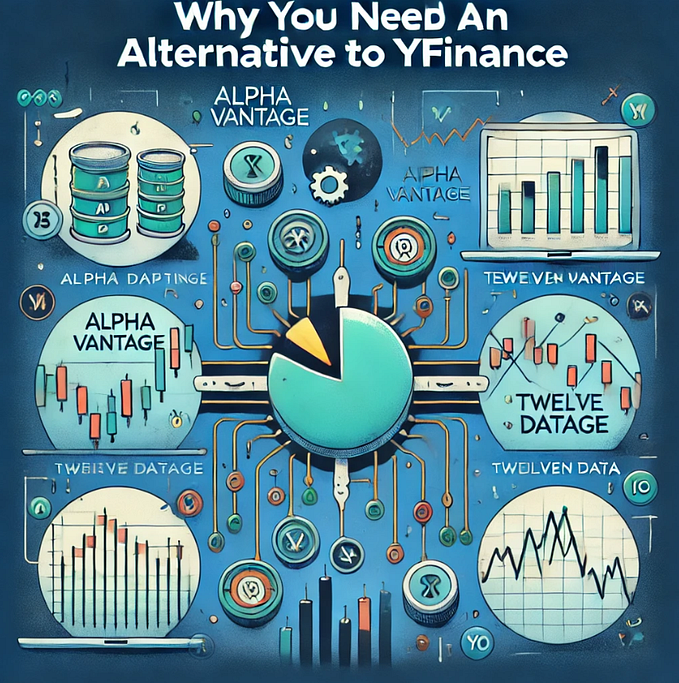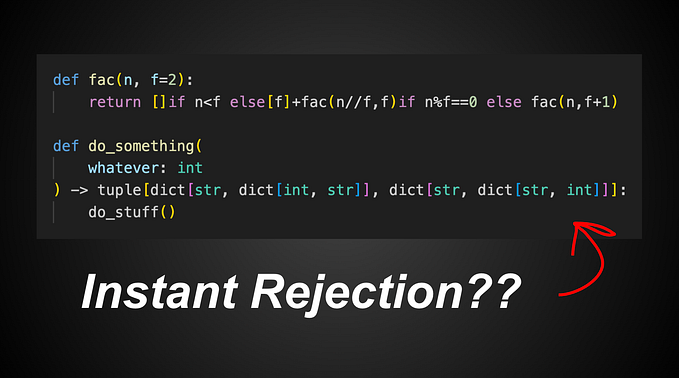Pyenv: A Guide to Creating and Managing Different Python Versions

Python is a versatile programming language and its applications are spread across a wide range of domains. As a result, multiple versions of the language are used in different projects, and developers may need to switch between them frequently. This is where Pyenv comes into the picture.
Pyenv is a simple Python version manager that helps you manage multiple versions of Python on a single machine. In this post, we’ll be discussing how you can use Pyenv to create and manage different versions of Python.
Installing Pyenv
Pyenv can be installed using the following command:
curl https://pyenv.run | bashOnce installed, you need to add the following lines to your shell profile file (e.g. ~/.bashrc or ~/.zshrc) to make sure Pyenv is available in your shell:
export PATH="$HOME/.pyenv/bin:$PATH"
eval "$(pyenv init -)"Reload the shell profile to enable Pyenv:
source ~/.bashrc (or ~/.zshrc)Installing Python Versions
To install a new Python version, use the following command:
pyenv install <version>For example, to install Python 3.9.1, run:
pyenv install 3.9.1You can list all the available versions of Python using the following command:
pyenv versionsSetting the Global Python Version
To set the global Python version, use the following command:
pyenv global <version>For example, to set Python 3.9.1 as the global version, run:
pyenv global 3.9.1Setting the Local Python Version
To set the local Python version for a specific project, use the following command:
pyenv local <version>For example, to set Python 3.8.7 as the local version for a project, run:
pyenv local 3.8.7Uninstalling Python Versions
To uninstall a Python version, use the following command:
pyenv uninstall <version>For example, to uninstall Python 3.9.1, run:
pyenv uninstall 3.9.1In conclusion, Pyenv is a powerful tool for managing multiple Python versions on a single machine. With Pyenv, you can easily switch between different versions, set the global and local versions, and uninstall versions that are no longer needed. We hope this guide helps you make the most of Pyenv and streamlines your Python development workflow.